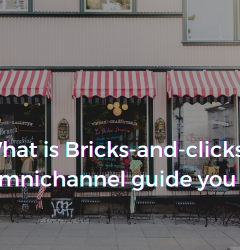03 Oct
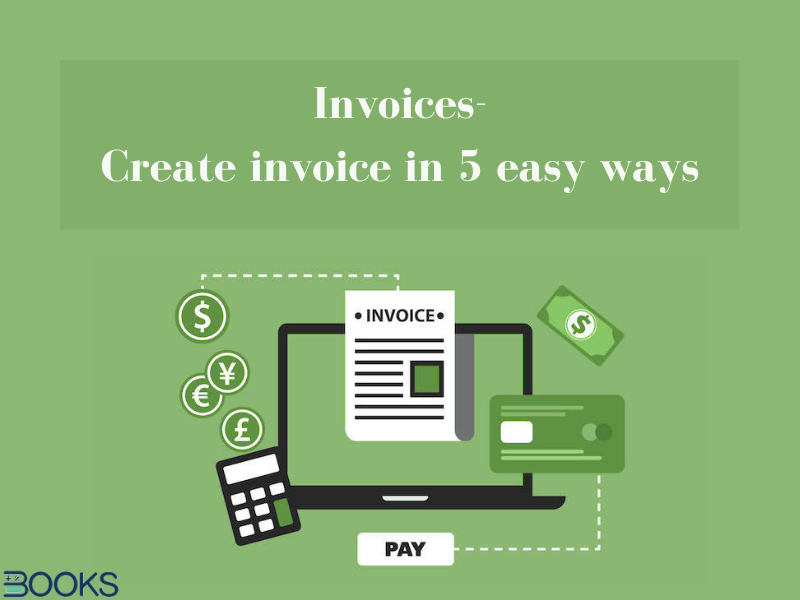
Proper invoicing is an uninspiring, though a vital part of the business. Whether you are a freelancer, contractor, business owner, or any other professional. Everyone needs proper billing to get themselves paid by their clients on time.
So, are you looking for how to create an invoice? Welcome, you are on the right page! Here, you will learn how to create an invoice in just a few simple steps.
An invoice is a bill. It comprises the list of products sold to the customers with the statement of the sum due for the amount payable. An invoice serves various purposes for a business. They can record sales transactions, send timely payment reminders to the clients, and much more.
Therefore, it’s very important for businesses to learn how to create an invoice. The invoice also provides accurate details to the customers. Also, it acts as a proof for any future contingency.
Today, to create an invoice has been a vital part of sales for businesses. Therefore, you must know how to create an invoice. Here, the fact is, creating invoices is pretty much easier than you think. Moreover, it processes in many simple ways.
Table of Contents
Introduction – How to Create an Invoice
When we refer to creating an invoice, many of us think that is a paid service. However, the fact is, you have options to choose from. If you are new at creating invoices, you can go for various free service providers over the internet. They offer you various free and basic templates for your business invoices. Further, if you are used to basic invoices and want to upgrade your process, there are many other invoicing software. They help you to design and create invoices with ease and comfort. BooksPOS offers you the facility to create professional invoices from your computer. Further, ultimately send it to your customers with mastery.
Moving further, let’s have some glimpse of the various types of invoices through this chart.
| Types of Invoices | Meaning |
| 1. Standard Invoice | The most common type of invoice that small businesses use due to its flexibility and ease of creating and sending. |
| 2. Debit Invoice | Also known as a Debit memo, it applies when any existing invoice requires adjustments. Or, to increase the amount a client owes to the business. |
| 3. Credit Invoice | Also known as a Credit memo is used to provide the client with a discount, refund, or to correct the previous invoicing error. |
| 4. Mixed Invoice | Creates by mixing the debit and credit invoices on one invoice. Further, the sum can result in either a positive or negative number. |
| 5. Commercial Invoice | Required for the customers when the sales are made internationally. |
| 6. Timesheet Invoice | Using timesheet invoices, the business or the employers pay the workers based on the hours they work or their standard rate of pay. |
| 7. Expense report | It is an invoice that the employees submit to their employer to indemnify the business-related expenses. |
| 8. Proforma Invoice | Refers to an advance invoice send to the clients before providing their services. |
| 9. Interim Invoice | Used on large projects with multiple payments agreed by the clients and the business as well. |
| 10. Final Invoice | It is the final invoice to send a payment request to the client once the project completes. |
| 11. Past due invoice | A business issue a past due invoice when the client doesn’t provide payment until the due date mentioned in the Final invoice. |
| 12. Recurring invoice | Used for clients those have to pay regular amount periodically. |
| 13. E-Invoice | It serves as a blanket term for any invoice sent electronically, regardless of its specific type. |
Now, we will discuss the five most popular ways to create the above-mentioned invoices.
- Google Docs
- Microsoft Word
- Microsoft Excel
- BooksPOS
- Free invoice generator
How to Create an Invoice with Google Docs?
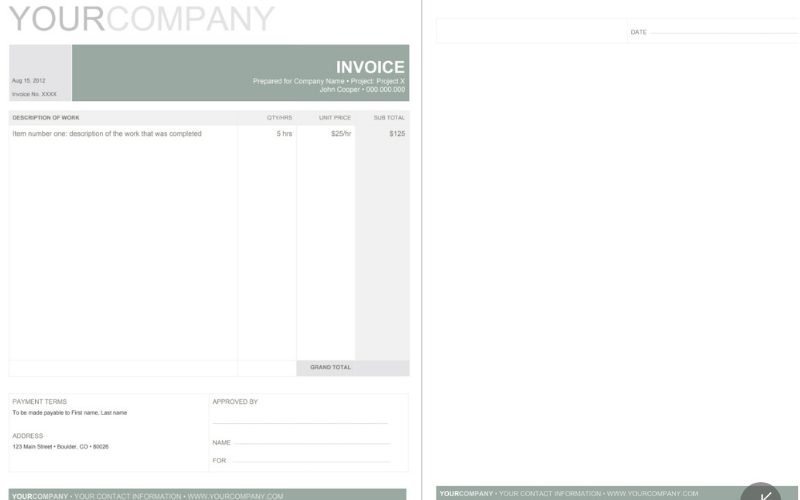
Google Docs offers you the option to create easy-to-share invoice documents. Here, anyone can start from scratch and can create an invoice within no time by using easily downloadable free templates. The steps for ‘how to create an invoice in Google Docs’ are as follows:
- Login to your Google account and visit Google drive.
- Click the “+NEW” tab.
- Scroll down to the “Google Docs” in the drop-down menu.
- Click the arrow and select “From a template”. This will drive you to the templates page.
- Type “invoice” in the search bar.
- A list of various templates will appear as a result. Review the templates and choose an appropriate invoice template that is best for your business.
- The invoice format will appear. Fill out the template on a new page. The details involve company name, phone number, address, official payee name, the logo of the business, email, and payment terms and conditions.
Hurray! You are done with creating a professional invoice for your business with Google Docs.
How to Create an Invoice in Microsoft Word?
Microsoft Word offers you a variety of free, easy-to-use, and professional-looking templates for your business. If you know this software well, creating an invoice is just a matter of the left-hand game. However, it may also sometime prove a bit clumsy to use, especially when it comes to getting paid. Printing through MS Word and sending paper invoices through emails can result in long work time.
Moreover, if you are sending the documents through mails, you will have to sort out the best payment method for customers to pay you. You will have to use third-party payment methods (such as mobile payments app) or make them send the payment through paper checks. Yet, if you still prefer to use MS-Word, these are the following steps for ‘how to create an invoice with MS-Word’-
- Open Microsoft Word and open the invoice template under the “NEW” tab in the File menu.
- On the left-hand side, search for Invoice icon in the dialogue box, and further choose the best invoice style that fulfills your business needs.
- Set a header that should be professional containing the company’s name, email, phone number, mailings address, and company logo.
- Mention your client’s information (underneath or opposite to where the company’s contact info is mentioned). Also, make sure to include the name, mailing address, phone number, email, and logo of your company.
- Mention the invoice creation date, unique invoice number, and the payment due date to let your customers identify the invoice and know the due date.
- Include the payment method to make your customers pay timely.
- Mention the products and services (that you provided to your customer) as a list along with item descriptions and associated rates with each. Sum the total charges and also add if there are any sales taxes, GST, delivery fees, etc. Further, it would be better if you keep the grand total in bold fonts to make it clearly stand out.
- Finally, download the invoice.
How to Create an Invoice with Microsoft Excel?
Microsoft provides various professional and easy-to-use invoice templates that can even vary with your business needs. Yet, you may have to brood over the same logistical turnaround time as creating and sending invoices in Word. For ‘how to create an invoice in your MS-excel’ follow the guidelines stated below:
- Go to the File menu and open a new workbook.
- In the dialogue box, search for the invoice icon.
- Opt for an invoice style that best fits your business needs.
- Put the details (such as company name, phone number, address, email, payment terms and conditions, payee name, logo, and the Customer ID) in the custom entry.
- Include a unique invoice number (for the identification of the transaction), the list of products and services (including its grand total), and the client’s information.
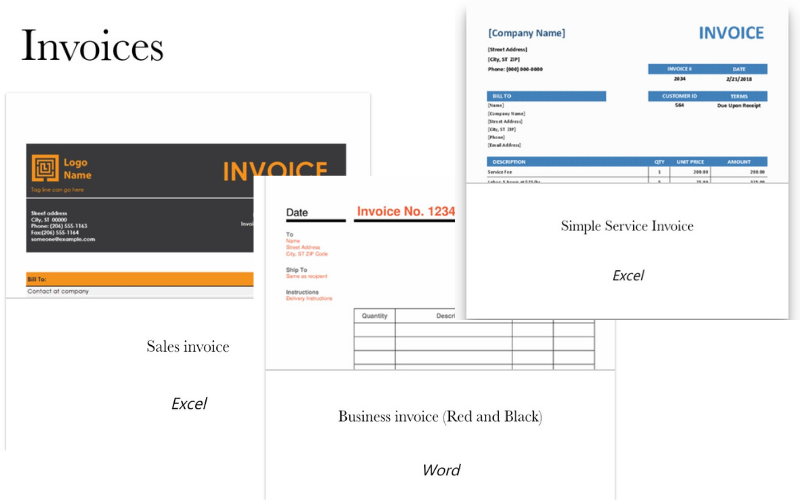
Create Automated Invoices with BooksPOS
BooksPOS is a cloud-based POS software that offers you real-time sales. It offers an easy-to-use interface and quick invoicing. Now the question is ‘how to create an invoice with BooksPOS?’ Well, thankfully, BooksPOS don’t let you brood over it. Our software automatically creates professional invoices after every transaction (May it be sales, purchase, stock transfer, etc.) and sends to your clients within no time.
We offer automated and quicker billing options. Whenever you make a purchase, an invoice is automatically generated. Further, you can specify your mode of payment. Therefore, creating and sending invoices with BooksPOS is a left-hand game. Withal, BooksPOS offers you a deeply integrated accounting and the payment option that automates the changes ultimately to your accounting records and reduces your manual work.
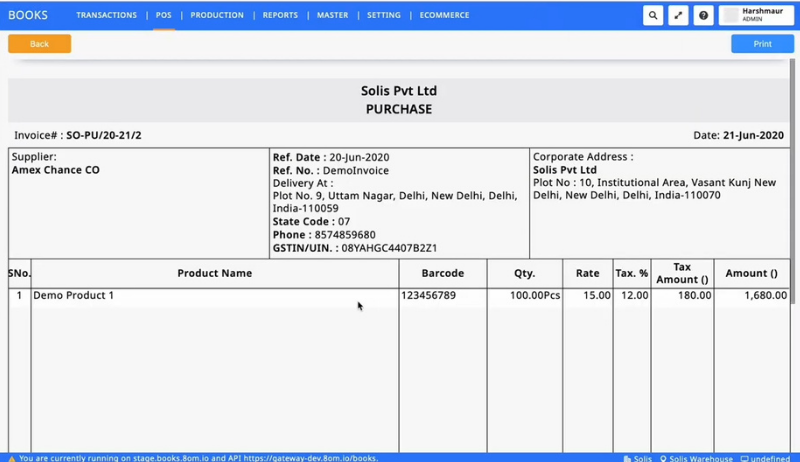
How to Create an Invoice with a Free Invoice Generator?
Free invoice generators offer you free professional invoice samples. If you are not using any of the other programs or their templates to create an invoice, then a free invoice generator is a good option for you. There are many online platforms that offer you a free invoice generator.
Let’s take “Invoice simple” as a basis to understand the process for ‘how to create an invoice via free invoice generator’.
- Open the website.
- Add all your company’s details (company name, address, email, phone number, and business number) in the “From” section. Further, add your company’s logo.
- Fill out the details of your client (name, phone number, email, and address) in the “Bill To” section.
- Include the unique invoice number, date of invoice creation, and due date of the payment.
- Add each line of the item description, its rate, and quantity with the grand total in the sum.
- Enter the tax rate, type of currency, and the discount amount, if applicable.
- In the “Notes” section, write payment instructions and terms.
- And finally, you’re done. Now send your invoice as a PDF or as a link via your email.
Importance of Using Proper Invoices
A professional and proper invoice makes payouts easy and convenient. There are many reasons why invoicing is significant for a business.
Get Paid on Time
A proper invoicing with a due date sent to your client enables ease for you to get paid on time. You can make sure to receive your payment on the due date mentioned on the invoice.
Reduces Billing Questions
Here’s another benefit of using a professional and accurate invoicing system. The more accurate information your invoices keep, the fewer customers question you about the billing. This helps you to reduce customer’s queries about bills and keeps them satisfied.
Eliminate Tracking Problem
A unique invoice number helps you to identify a specific transaction and track its status. This saves time and energy to keep a record of every payment and check whether you are paid or not. Therefore, it acts as a source of future reference.
Stop Problems from Repeating
For the customers who need repetitive billing, you can set a recurring billing method for them. This will help to speed up your working process. Also, it reduces problems to repeat due to manual work for every recurring bill.
BooksPOS Invoicing
No matter how big or small your business is, proper invoicing is a key constituent for every firm these days. Businesses have a lot of other responsibilities due to which sometimes they ignore invoicing as an important part. However, preparing proper invoices will help you to save a lot of time and energy spent on manual work.
As stated above, BooksPOS offers you an automated invoicing facility. Therefore, you don’t even need to fill the details or anything. Our software will auto-fill the company’s details and the item purchased with their rates. What you will need to do is just printing the invoice and hand it over to your customer.
So, what are you waiting for? REQUEST FREE Trial DEMO NOW.
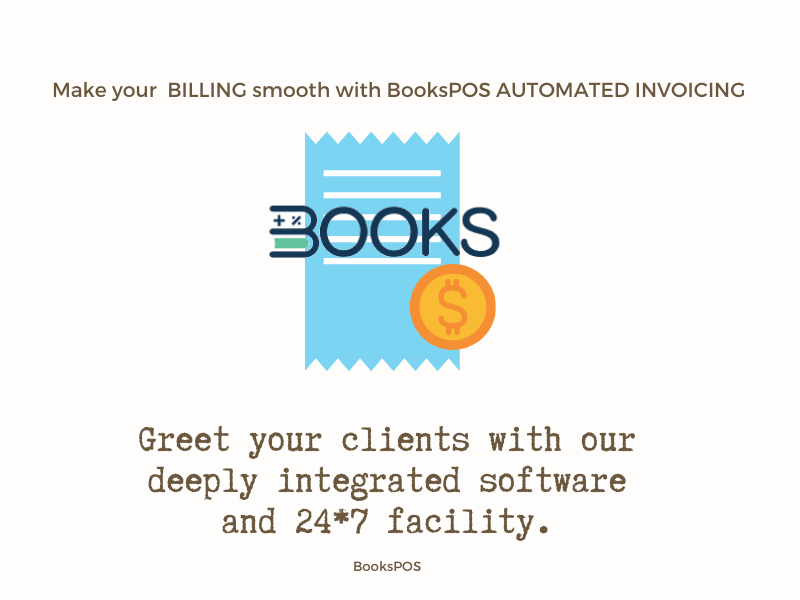
FAQs
Q1. Which is the best way of preparing an invoice?
Ans. For the best way, I would recommend you our BooksPOS software. If you are getting the facility to generate invoices automatically, so why would you go for methods which involve manual filling the details? Also, our team supports you at every step and with every hurdle. Therefore, BooksPOS is the best and convenient way to prepare your invoices.
Q2. Can’t we use the paper billing method?
Ans. The paper billing method doesn’t have much value as compared to digital invoices. Moreover, if you are a freelancer, contractor and your client reside internationally or you offer work over the internet, then it becomes necessary to create invoices digitally. You cannot use paper billing for the products or services provided internationally. Therefore, my recommendation is to use digital invoicing.
We hope this blog helped you to know “How to create an invoice”. If you still have any queries, you can write it to us in the comment section below.